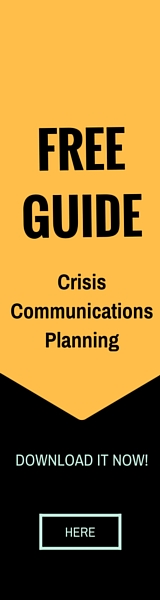Be visual: tips for social media advertising
By Sue Voyles / December 2, 2021 / effective communications, marketing, social media
No matter what your social media skills might be, understanding the parameters and technical side of things like Facebook advertising can only be to your advantage, especially if you manage any company accounts or help with marketing.
Outside of knowing how things like Facebook work when it comes to advertising, one of the key aspects to social media design of any kind is scale. That’s right, small devices and mobile phones dominate these channels, although plenty of people surf the internet or engage with their favorite channels from both desktops and laptops.
Having said that, understanding scale and the ratio of words to images, as well as the format of images or artwork, can help in your approach to making your social media promotions easy for people to understand and engage with in a way that is beneficial to your services or products.
What is it with images?
When in doubt use only vertical images and/or videos. If editing make sure you use a vertical or square aspect ratio since most people hold their phones vertically. That is the best way to fill more of a viewer’s screen.
We don’t recommend putting text on images because the device viewing them is generally too small, but if you do decide to use text on an image, try a smaller font and fewer words to lower the proportion of text to image. Images with less than 20 percent text perform better, though there is no limit on the amount of text you can use in an advertising image.
Consider adding multiple images using the carousel format: Carousel allows you to show several images for people to scroll through at the same cost. It’s a great opportunity if you have lots of product or brand images.
Shorten your text
People on Facebook and Instagram scan quickly. In research from the Mobile Marketing Association (MMA), it took 3-4 seconds for two out of three people to see and cognitively recognize desktop ads compared to 0.4 seconds on mobile. Keep your text short, clear and concise to get your message across.
Add movement
Ads with movement stand out in the newsfeed. When you make a stories ad, you can use free Facebook templates that automatically animate your ad. You can also edit the colors, images and fonts.
There are also free apps that might help, including Hyperlapse to create timelapse videos; Boomerang to create loop videos; Adobe Photoshop Express to edit photos; and Adobe Spark to build videos from templates with text, images, photos and narration.
Use calls to action
A range of call-to-action (CTA) buttons are available for Facebook and Instagram ads. These buttons draw attention and encourage people to engage with your ad. Based on what you want people to do when they see your ad, experiment with the CTA buttons available for different advertising objectives and formats.
Test, test and test
When creating a library of ads, don’t forget to test your results. Find out which ones get the most views. More importantly, which ones inspire the most action from your CTA buttons?
Ultimately, understanding the technical aspects of what you are trying to do will help you create impactful ads in the social media realm, and help maintain a solid link to current clients and get you noticed by prospects.